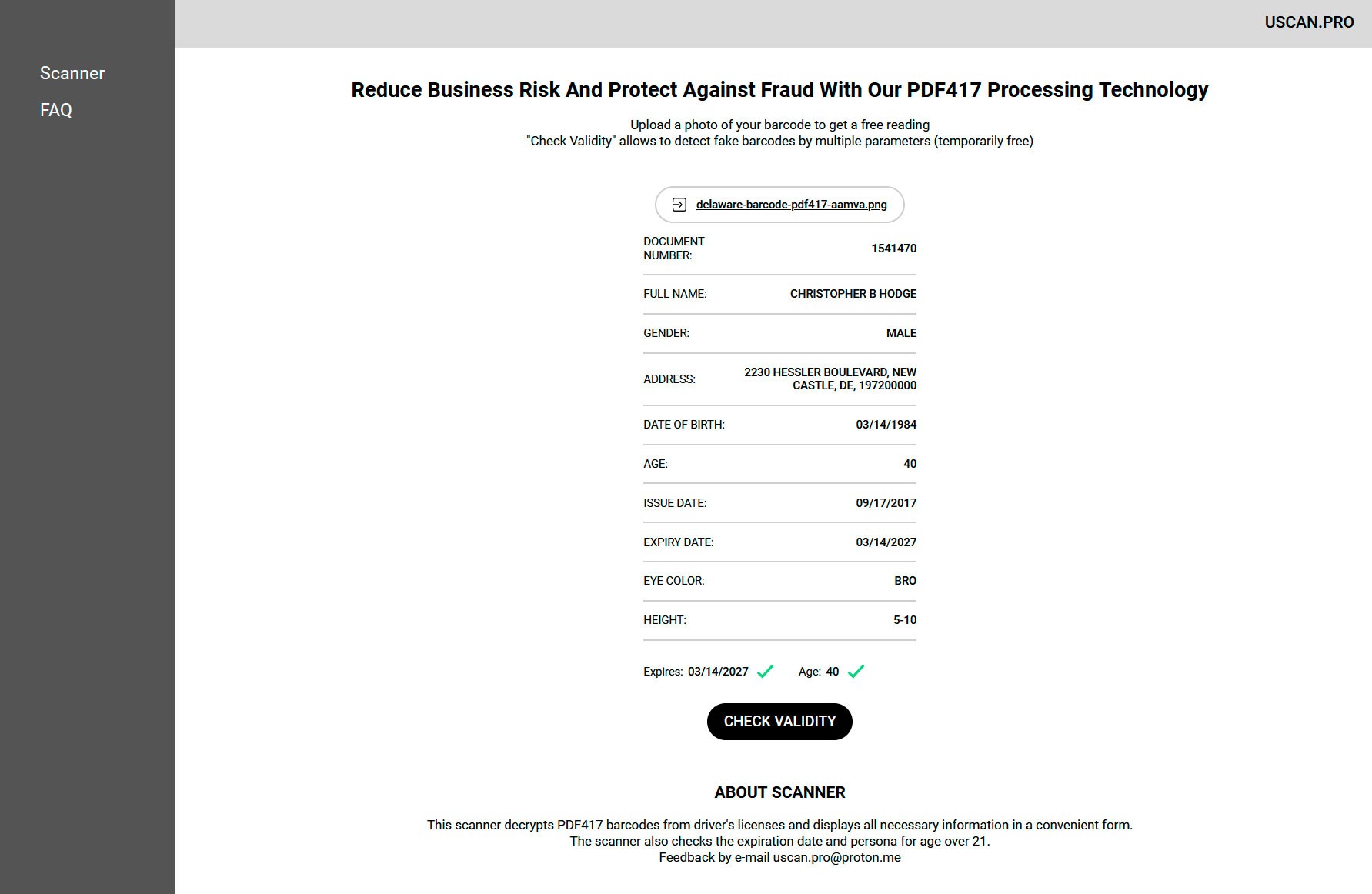Barcode PDF417 Delaware Driver License (Rev. 08-02-2017)
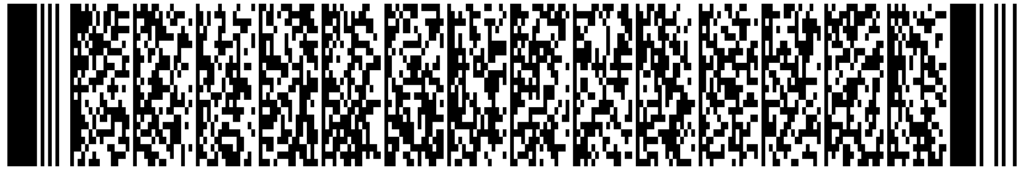
Fully valid barcode PDF417 for scanners with USA Driver’s License details. All states are ready for Intellicheck, Scandit, Show-Me ID and BCS ID scanners for beat any scanner.
How To Create Barcode?
- Fill in the details for the barcode.
- Refer to the examples shown in the input fields, follow these formats to enter the data.
- Caution for entering date of birth/issue/expiration.
- Calculate the numbers used in the barcode automatically after entering all the details of the document.
- Generate the barcode, click on the Pay button, the charge will be from the available package or account balance.
- You can download the generated barcode in the Orders section.
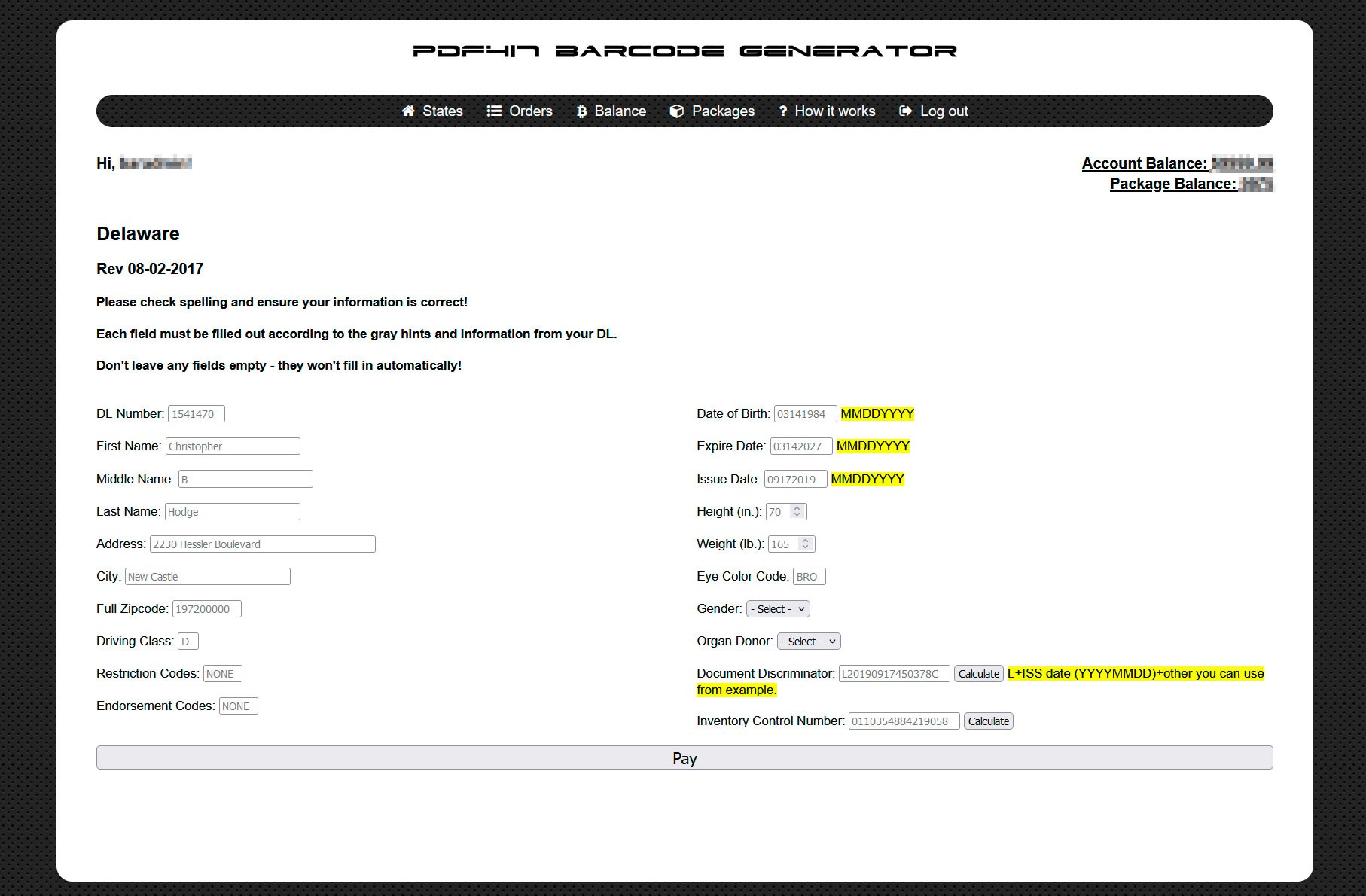
- Please check spelling and ensure your information is correct!
- Each field must be filled out according to the gray hints and information from your DL.
- Don’t leave any fields empty – they won’t fill in automatically!
How To Purchase Barcodes Packages?
For save money, purchase barcode packages and generation will charge first from the package.
- Refill account balance and go to “Packages”, pay for any of the packages and it will appear in your account.
- When generating the barcode, the balance of the Package will be taken into account first.
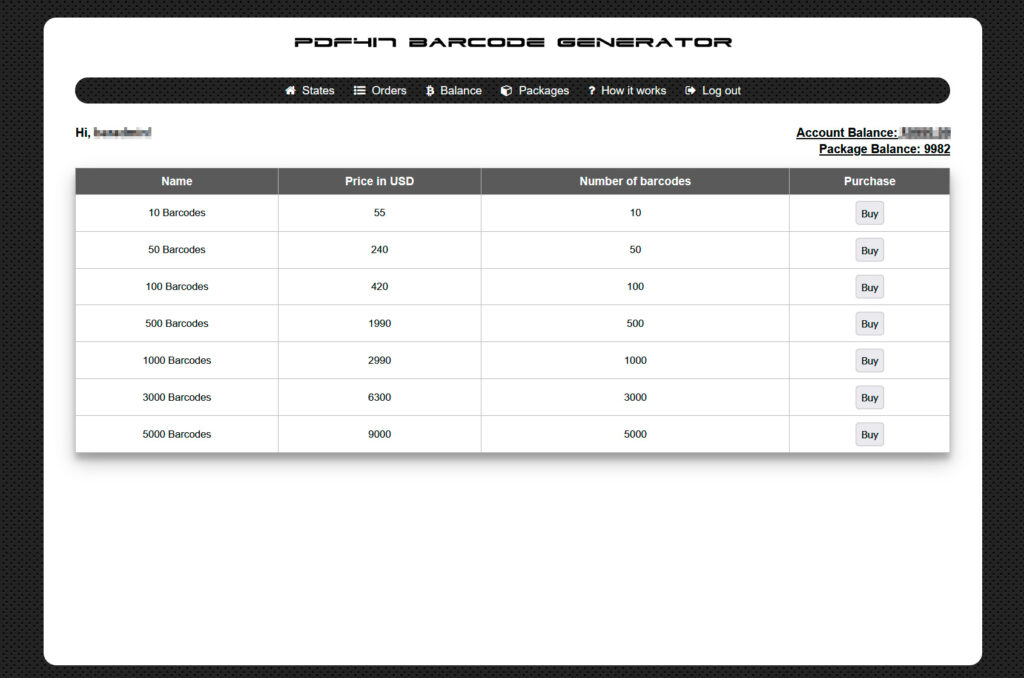
How To Check The Generated Barcode?
For free verification of barcode, load the image into the scanner to read and validate the data.