How to generate 1D Barcode
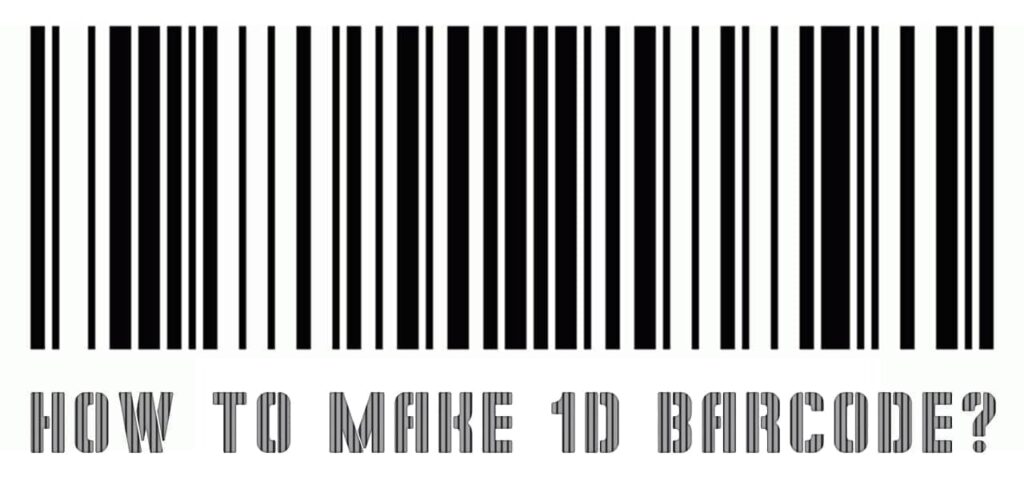
You can generate 1D Barcode (usually Code128) in any free generator, for example:
- https://www.scandit.com/barcode-generator/
- https://barcode.tec-it.com/en/Code128?data=ABC-abc-1234
- http://generator.onbarcode.com/online-code-128-barcode-generator.aspx
- http://www.keepautomation.com/online_barcode_generator/code_128/
- https://www.free-barcode-generator.net/code-128/
- https://www.lindell.me/JsBarcode/generator/
Choose “Type A” if there is such an option.
The information it contains is the same Inventory Control Number (ICN) you will need to generate the PDF417 barcode. To understand its composition, scan the 1D Barcode of a real document and make your own based on it. You can use the Scandit application to scan the barcode. In some cases, the ICN may include a driver license number (California) and other data from your license. You can use ICN from a real document or random numbers (if no other options).